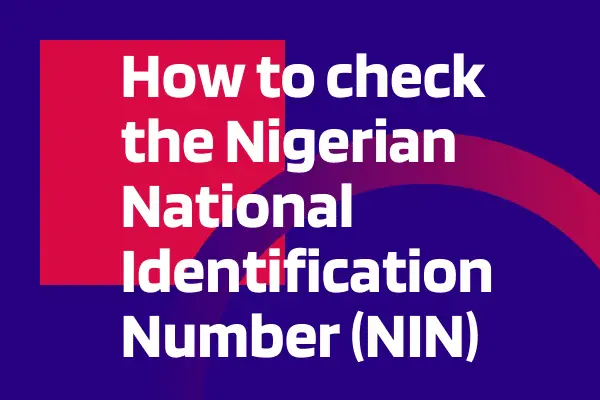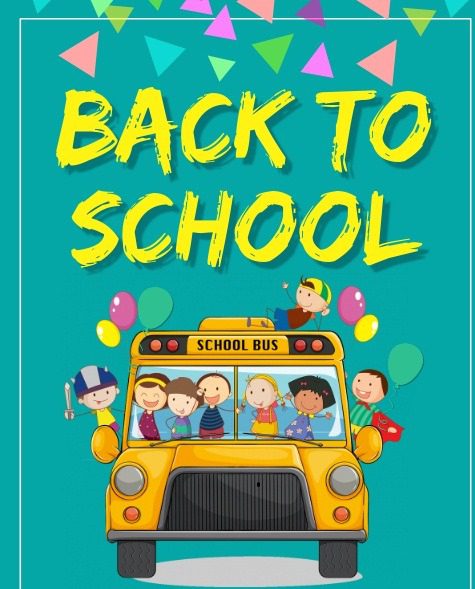The National Identification Number (NIN) has become an essential requirement for Nigerians, serving as a unique identifier for individuals in various transactions and interactions with government agencies and private institutions. With the Nigerian government’s directive to link NIN with SIM cards to enhance security and streamline identification processes, knowing how to check your NIN number on different networks has become crucial. This comprehensive guide will walk you through the steps to check your NIN number on all major networks in Nigeria.
Why Is NIN Verification Important
Before delving into the process of checking your NIN number on different networks, it’s essential to understand the significance of NIN verification. The Nigerian government aims to create a centralized database of citizens and residents through the National Identity Management Commission (NIMC). Linking your NIN with your SIM card helps in combating identity theft, fraud, and other security threats. Additionally, it facilitates seamless identification and verification processes in various sectors, including telecommunications, banking, and government services.
Checking NIN Number on Different Networks
-
MTN Nigeria
- To check your NIN number on the MTN network, dial *785# from your mobile phone.
- Follow the on-screen prompts to enter your NIN.
- After entering your NIN, you’ll receive a confirmation message with your NIN details.
-
Airtel Nigeria
- For Airtel subscribers, dial *346# from your mobile phone.
- Follow the prompts to input your NIN.
- Once you’ve entered your NIN, you’ll receive a confirmation message containing your NIN details.
-
Glo Nigeria
- To check your NIN number on the Glo network, dial *346# from your mobile phone.
- Follow the instructions provided to input your NIN.
- Upon successful submission, you’ll receive a confirmation message with your NIN details.
-
9mobile (formerly Etisalat) Nigeria
- For 9mobile users, dial 2008# from your mobile phone.
- Follow the prompts to input your NIN.
- After entering your NIN, you’ll receive a confirmation message containing your NIN details.
Important Considerations for all networks
- Ensure that you have sufficient airtime balance on your mobile phone to complete the NIN verification process.
- Double-check the accuracy of the NIN you input to avoid errors or discrepancies.
- If you encounter any issues or difficulties during the process, contact your network operator’s customer service for assistance.
- It’s advisable to complete the NIN verification process as soon as possible to comply with regulatory requirements and avoid potential disruptions to your mobile services.
Conclusion:
As the Nigerian government continues its efforts to enhance identification and security measures, linking your NIN with your SIM card has become imperative. By following the step-by-step guide outlined in this article, you can easily check your NIN number on all major networks in Nigeria. Stay informed, stay compliant, and contribute to the collective efforts towards a more secure and efficient identification system in the country