
Playing videos with the best video player on your Windows PC will make your days better, especially when you have a lot of free time to spend. When idol, one way or the other, boredom will take over you and you would probably need to find a way out. Sometimes, spending time outdoors in nature might be very difficult or time taking. The scorching sun and the noisy crowd often exhaust your energy while all you want is just to have a good time. Instead of going out to enjoy the day, you can just decide to sit on your comfy couch and watch videos with your PC’s video player.
As the most current Windows for PCs, there are many video players compatible with Windows 10 operating system in addition to the official Windows 10 video player. Some of these alternative players provide greater as well as extraordinary experience for any video you would wish to play. So, instead of streaming movies from websites, you can play certain videos from your device with the unique video players available, especially those that are for free online. That is why we decided to help you choose the best by reviewing one of the best Video Players for Windows 10, 5KPlayer.
What is 5KPlayer
5KPlayer is one of the newest and an ultramodern free video player for Windows 10, which provides a lot of features that will enable you to play different video formats as well as audio records with your PC. It can play videos from many sources and formats, including 360 ° videos and offers video editing functions to make cuts, manage rotation, color balance, playback speed.
The software plays MP4, DVDs, 720p VIDEO, MKV, 4K 5K UHD, FLV, 1080p HD, and radio formats. It also plays MP3 AAC music audio files, stream video music on Mac computer, share video music between computer and DLNA compatible devices like Andriod, Xbox, PS4, Smart TV, and even mirror iPhone and iPad screen. With 5KPlayer, you can download online videos on YouTube, Facebook, Vimeo, among others.
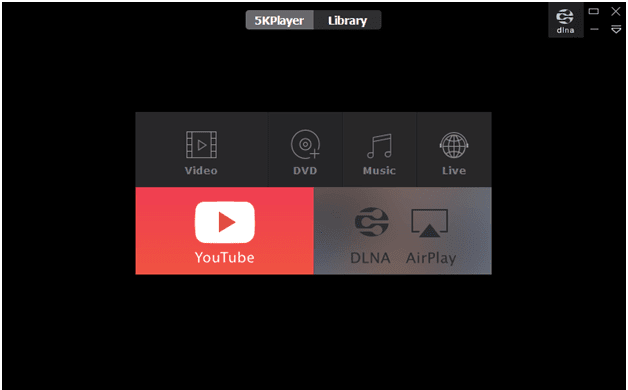
Nevertheless, 5KPlayer has a lot of potential with the way it grows with time. The simple, easy-to-use and attractive features of the screen really make 5KPlayer the best among other Windows 10 players. The interactive display of the user interface will also capture your attention. You will surely enjoy watching all kinds of video files on the drivers of your PC all the time.
In addition to the attractive display, 5KPlayer offers the best quality that it can play any type of video seamlessly. Apart from playing videos, you can also download online videos along with subtitles, music, playlist, etc. from sites such as YouTube, Vimeo, Facebook, and more via 5KPlayer. So, if you are looking for a video player with attractive features and displays on Windows 10, then 5KPlayer will be your best choice.
Unique Features Of 5KPlayer
- Hardware-accelerated.
- It plays 4K/360°/HEVC video, music, DVD, radio, IPTV/M3U.
- DLNA stream video or music between PC/Mac and Android/smart TV/Xbox/PS4.
- AirPlay mirror and record iPhone, iPad screen on the computer.
- It can also cut video clips and simply edit it.
- It downloads online videos along with subtitle, music, playlist, etc.
- Extract audio from video.
- Plays all music and video formats, including AVI, MKV, HEVC, MP4, MOV, WMV, M2TS, FLV, MP3, AAC, OGG, WMA, etc.
- Play multi-region DVDs on Windows 10, even if they are region-coded DVDs or CSS, including Sony DVDs and Disney DVDs.
- It reads 3D movies on Windows 10 as easily as H movies, this media player for Windows 10 delivers spectacular 3D playback on Windows 10.
- Plays 4K 360-degree videos on Windows 10, supporting SBS modes at 180 -degreesandTB.
How Does 5KPlayer Work
In terms of advanced media player, the free software, 5KPlayer is rather complete by allowing playback of 4K UHD and 8K contents by allowing mirroring from Android or iOS devices. This capability is made possible by support for hardware acceleration on Nvidia, AMD, Intel and DXVA components and HEVC 10-Bit and H264 8K codecs, providing quality rendering for MP4, H.265/H video. 264, VP8/VP9, MTS and MKV.
As the newest multimedia player for Windows 10 among the others, 5KPlayer comes with a host of new features, including ultra-high-definition 8K movie playback on Windows 10 and iMac PCs, hardware decoding of 4K UHD and AirPlay videos from Windows 10 to Apple TV or Mac. The Windows 10 video player supports Apple’s AirPlay technology and DLNA streaming, which allows you to stream wireless media instead of connecting a cable to your Windows 10 PC or tablets to transmit your media files. There is no doubt that 5KPlayer, if not the best, is one of the best Windows 10 4K video players designed to be used according to Windows 10 as the best alternative to Windows Media Players.
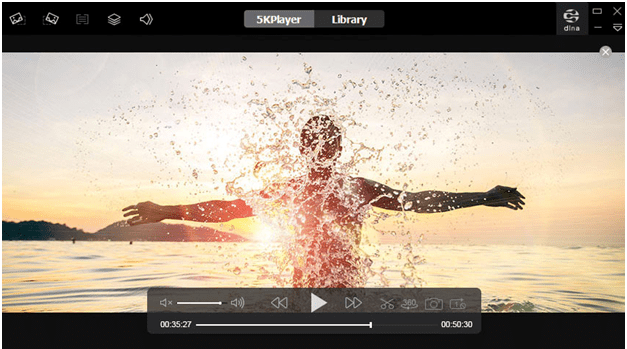
Pros
- Easy to use.
- Equalizer and tuner.
- Allows mirroring from Android or iOS devices.
- Allows video downloads from, YouTube, Facebook, Vimeo, etc.
- Converter to MP3
- Compatible with AirPlay
Cons
- Very little configurable
How to Use 5KPlayer?
Using 5KPlayer is as easy as ABC. You can easily make use of the multimedia player to enjoy videos as well as audio records with Windows 10 at all times. To play with it, just follow the steps below:
Step 1: To start, click on the “VIDEO” icon.
Step 2: After clicking on the video icon, the browsing window will pop up on your screen. Locate and select a particular video you want to play, then click open to start playing the video.
Step 3: After then, you can now choose among its basic functionalities: full-screen, play/pause, forward, backward, and more.
Step 4: You can snapshot a playing video and also choose an option either to rotate the video in left or right. Then explore the free version to access other 5KPlayer features as well.
Conclusion
5KPlayer is a free multimedia player that enables you to play videos from many sources and formats with your Windows 10. It comes with many features that allow you to play videos, convert videos to MP3, stream video music on Mac computer and even download videos from YouTube, Facebook, Vimeo, etc. It makes watching videos with PCs enjoying.
